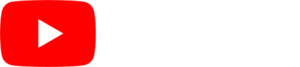How can we help?
Call Toll Free: 888.907.6278
Getting Started
Articles to get you up and running, quick and easy
Troubleshooting
Solutions for common issues
Creating Content
Articles on creating digital signage content
Scheduling Content
Help scheduling your content to play when you want it.
Administration and Billing
Managing and controlling your account, users, integrations, billing and more